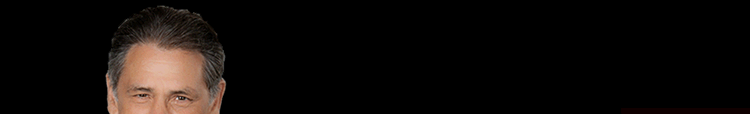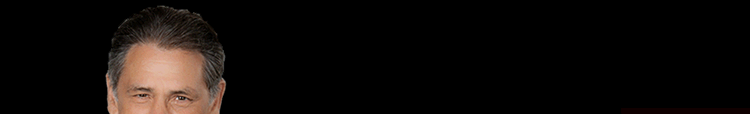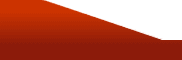|
LAPTOP POWER
You've been assigned a hot news story in another state. You
throw a few clothes in a suitcase grab your laptop computer
and rush to the airport. You arrive at the airport ticket
counter, check your bags and head to the gate clutching that
old reliable laptop with your life's work stored inside. Laptops
have become such an indispensable commodity it's a wonder
how we ever survived without them.
Now you're airborne and out comes the laptop as your thoughts
turn to the story you've been assigned.
After a few moments you realize the battery is not fully charged
and you have about 30 minutes before its completely drained.
To make matters worse, you've been assigned an economy or
coach class seat with no power port.
In the past, power ports were for first or business-class
fliers only. The airlines finally realized the need to power
up in coach and added power ports in selected seats throughout
the cabin. According to "Business Traveler" magazine, American
Airlines is your best bet when it comes to finding a good
power supply in coach. They've installed power ports on selected
seats on all their planes except the 727's and the recently
acquired planes as a result of their merger with TWA.
To find out which seats have these power ports, log on to
American's website at www.aa.com and look under "Programs
and Services" then click on "Airport and Fleet Information."
Several carriers have limited power ports available on selected
seats or certain planes within their fleet. US Airways offers
power at every seat on its newer Airbus planes. Delta makes
power available in their newer model Boeing 777, 737-800 and
767-400. If Continental is your preferred carrier they have
connectivity on their Boeing 767 in rows 16-23 only and on
the 777 in rows 17-23. To find out which seats allow you to
power up checkout each carriers website or call the airlines.
Now that you've found the right seat you need to have the
proper power adapter. Several companies provide adapters that
fit just about any computer. Most US carriers are promoting
adapters made by Xtend Micro Products. Log on to their website
at www.xmpi.com
to learn more about their products and cost. Another company
you might want to check out is Targus. You can reach them
at www.targus.com.
The prices vary from $100 to about $140. Not all adapters
fit all computers so make sure you provide these companies
with information about your laptop down to the model number
when you make your purchase. Now you have an adapter and the
right seat, but here's a few things you need to keep in mind
when using your laptop on board. Most carriers will not allow
you to charge your battery while flying.
In fact, some airlines will have you remove the laptop's battery
before plugging in. The airlines are fearful that a charging
battery could explode or overheat. Second, in-flight power
does not provide your computer with maximum power. In-flight
power supplies provide a maximum of 75 watts of power and
most adapters deliver 60 to 75 watts of power. Laptops require
80 watts or more to run at maximum efficiency. It's best to
fully charge your laptop before boarding the plane to give
your computer the extra boost it needs. It's a problem the
major carriers and adapter manufacturers are working on.
|