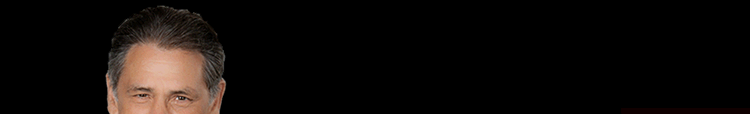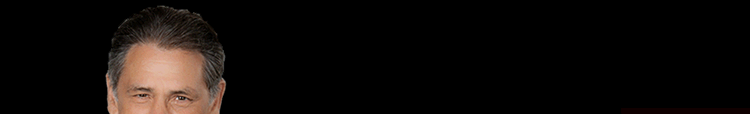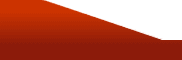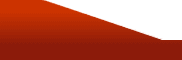
|
Archived
Weekly Features
Upgear Your Career |
 Susan
Geary CCW is a Certified Professional Resume Writer and
owner of 1st RateResumes. Susan
Geary CCW is a Certified Professional Resume Writer and
owner of 1st RateResumes.
Visit her website at 1stRateResumes.com
or email her at
this link. |
|
|
Choose your References Wisely
When you're called in for a job interview, you will be expected
to bring along a list of references. Employers typically ask
for 3-4 professional references so they can ask other people
what they think of your work ethic, quality, and demeanor. While
the cover letter and resume almost always utilize matching letterhead
and stationery, most jobseekers fail to format their references
accordingly. This is a perfect opportunity to form another great
impression of your presentation skills. Use the same paper and
letterhead that you use on your resume and cover letter.
Since the Hiring Recruiter wants 3-4 references, chances are
they won't be able to contact all of them in a timely matter.
Some of your contacts may be out of the office, on vacation,
or just too busy. That's why I suggest providing 6-8 well-rounded
references: 2 from Supervisors, 2 from Co-workers, 2 from Subordinates
(if you are a Manager) and 2 from Professionals outside your
office that you work with on a regular basis, whether it's an
Information Officer or a Network Feed Producer.
Having an Information Officer tout that you write accurate stories
and don't fudge the facts says a lot! So does having a Subordinate
say that you motivate them to do their best. A common mistake
with references, is that most job seekers seem to think they
all need to be from their Managers. Not true. How well you get
along with your Co-workers and Subordinates is equally important.
The extra 3-4 references also show the Hiring Recruiter that
you respect their time and do more than you are asked. Make
sure you ask permission first before including anyone as a reference,
and ask them to inform you if they get a call.
The best way to format your references page in MS Word is to
insert a table with 2 Columns and 4 rows. Remove the borders
and tab over to start a new reference. Order the references
on the page starting with the most impressive, or if you are
aware that the Decision Maker may actually know some of your
references, put them closer to the top. And finally, send or
email a copy of your resume to every reference on your list.
That way they can be on the "same page" when the call comes
in.
Formatting your references accordingly will make you stand out
among the crowd and give you the edge in your next job search.
|
|
|
|
| |
|