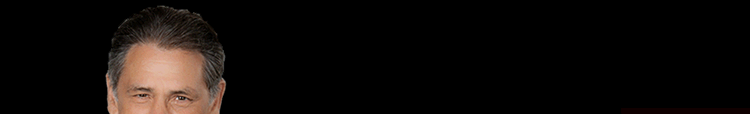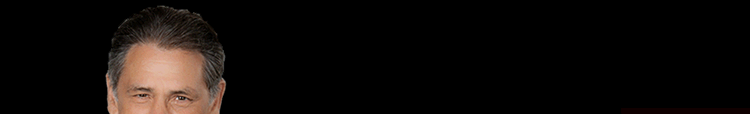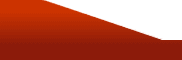|
Minding your Ps and Qs on the WWW
Minding your manners on the internet should be a given. Unfortunately
since
the invention of email, most of us jumped right in before
learning the
rules. That means stepping on toes without ever knowing it.
If you’ve ever
forwarded a joke or your entire photo album of your wedding,
chances are you
’ve broken some rules and shown some ignorance. Just
like your résumé and
cover letter, your electronic communication should leave
a great impression.
Here’s what you need to know when communicating by email.
1. Choose your email address wisely. Do not select an address
that gives
away obvious information such as your date of birth or your
favorite
hobbies. Be cautious of using your full name if you don’t
want to give away
your gender. The same rule applies for offensive and descriptive
email
addresses. loaferboy@byteme.com is not the type of address
you want to
include on your résumé. You also don’t
want to put your business email
address on there either. That tells your hiring recruiters
that you spend
time and company resources looking for work elsewhere. Consider
selecting
an email address that is portable and can travel with you
regardless of who
your ISP is. It’s now affordable to purchase a domain
and select your own
email address.
2. Be careful of what you write in an email. Email is not
private and it
can be forwarded forever. And speaking of forwarding, you
should never
forward any email unless you have the permission of the author.
That
includes chain emails urging you to forward the message to
5 friends in the
next 2 minutes or risk some awful tragedy. That’s not
friendship, that’s a
guilt trip! These are hoaxes. So are emails that encourage
you to join an
Internet petition, as petitions circulated on the Internet
have no validity
whatsoever. The best way to really find out if Microsoft
is giving away a
free Disney vacation, or if Nieman Marcus really did rip
off a woman over a
chocolate chip cookie recipe, is to visit www.hoaxbusters.com.
3. Watch what you attach. When sending emails, respect bandwidth.
Do not
send 20 photos of your new baby, or any huge files that need
to be
downloaded. Some people still use dial up service and downloading
emails
with large files attached can take up to 30 minutes or more.
Instead, set
up a website, and send along a link for people to go visit
at their
convenience. Also, don’t send an attachment without
a message in the body
of an email. Savvy internet users are very wary of viruses
and attachments,
and it will likely be trashed rather than opened.
4. Don’t read personal email at work. Your computer department
can watch
every website you visit. Even though they may not be able
to read your
email at hotmail or yahoo.com, they know where you are and
why you are
there. They tend to look at that as using company resources
for personal
use, and that’s usually outlined in the company policy
as forbidden.
5. Keep personal and business email separate. Don’t give
out your business
address to your friends. You never know who’s reading
your mail up there in
the corporate office. These are the small things that keep
workers from
being promoted or worse yet, fired from their jobs.
This is just a partial list of some of the most common email
faux paus. For
further reading, check out Netiquette by Virginia Shea published
by Albion
Books. And, if you really want to test your knowledge netiquette,
check out
the quiz posted at www.albion.com/netiquette/netiquiz.html.
|